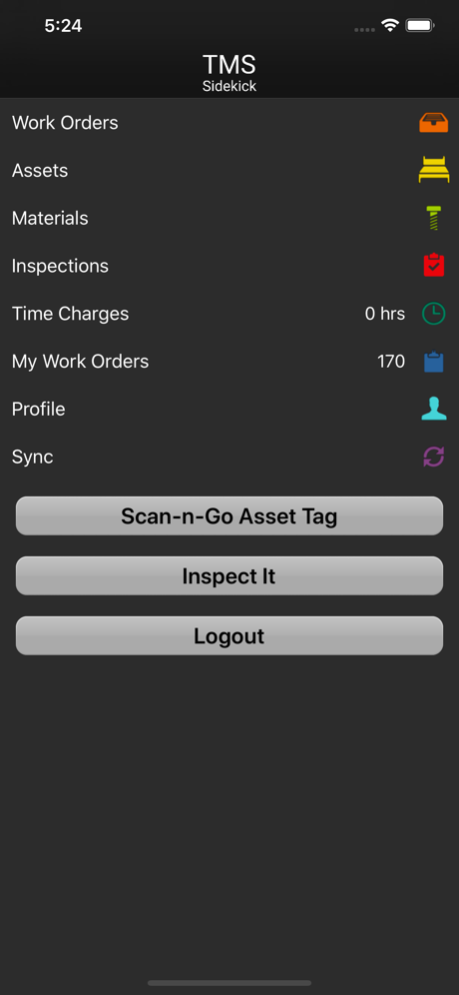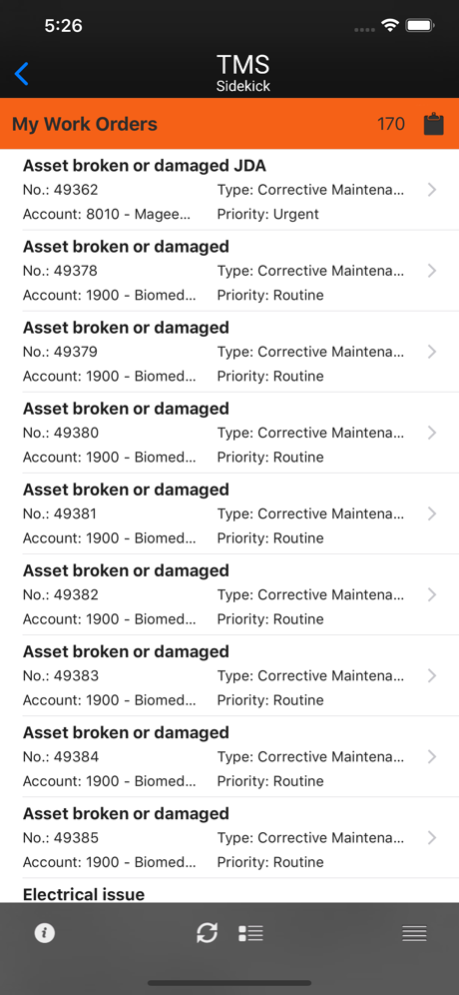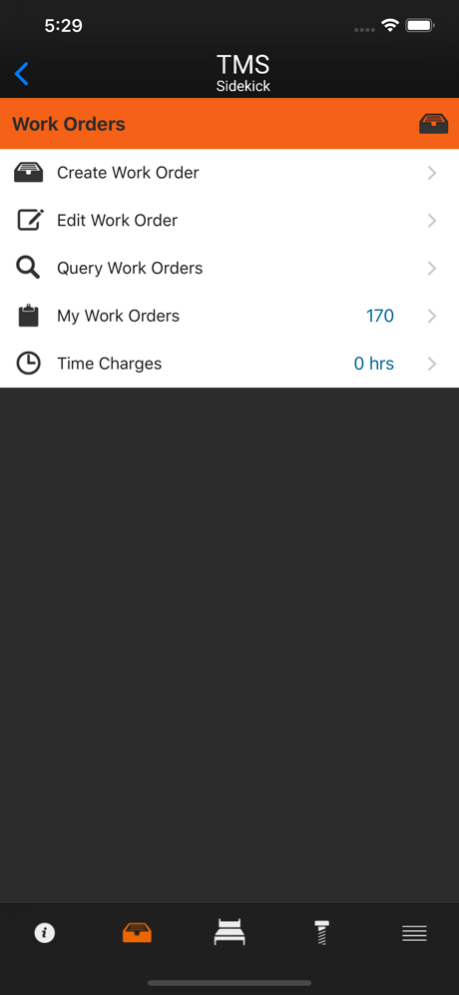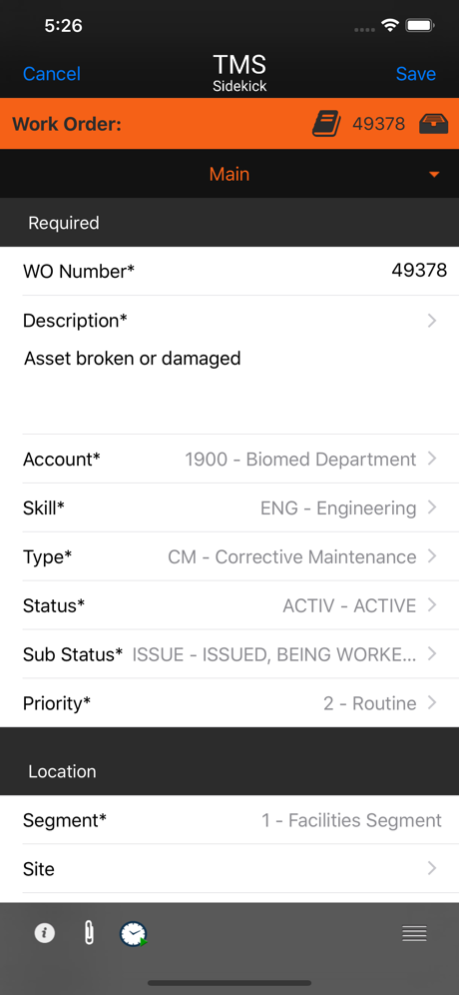TMS Sidekick 2.7
Continue to app
Free Version
Publisher Description
TMS Sidekick is a mobile computerized maintenance management solution (CMMS) that allows technicians to access their TMS OnSite/TMS OnLine applications from Accruent.
The Power of TMS On-the-Go
TMS Sidekick provides technicians with the power to communicate on the go and resolve every day service requests and other tasks quickly and accurately. Technicians can access the TMS database, retrieve asset data, perform scheduled maintenance, and even collect data for work orders on-the-fly.
Aug 11, 2021
Version 2.7
• After using the Barcode Scanner within the Inspect It area of Sidekick, and then completing the WO, a user can click 'Home' or 'Scan Next Asset' and resume scanning a new asset without the app crashing, click Scan Next Asset now reloads the barcode scanner as expected.
• A fix was identified to make Sidekick syncing more secure. All Sidekick users should logout and log back into Sidekick after this update.
• Users can now manually type a search string in from inside the barcode scanner view of the 'Inspect IT' feature when barcode scanning does not succeed.
About TMS Sidekick
TMS Sidekick is a free app for iOS published in the Office Suites & Tools list of apps, part of Business.
The company that develops TMS Sidekick is Four Rivers Software Systems, Inc.. The latest version released by its developer is 2.7.
To install TMS Sidekick on your iOS device, just click the green Continue To App button above to start the installation process. The app is listed on our website since 2021-08-11 and was downloaded 13 times. We have already checked if the download link is safe, however for your own protection we recommend that you scan the downloaded app with your antivirus. Your antivirus may detect the TMS Sidekick as malware if the download link is broken.
How to install TMS Sidekick on your iOS device:
- Click on the Continue To App button on our website. This will redirect you to the App Store.
- Once the TMS Sidekick is shown in the iTunes listing of your iOS device, you can start its download and installation. Tap on the GET button to the right of the app to start downloading it.
- If you are not logged-in the iOS appstore app, you'll be prompted for your your Apple ID and/or password.
- After TMS Sidekick is downloaded, you'll see an INSTALL button to the right. Tap on it to start the actual installation of the iOS app.
- Once installation is finished you can tap on the OPEN button to start it. Its icon will also be added to your device home screen.